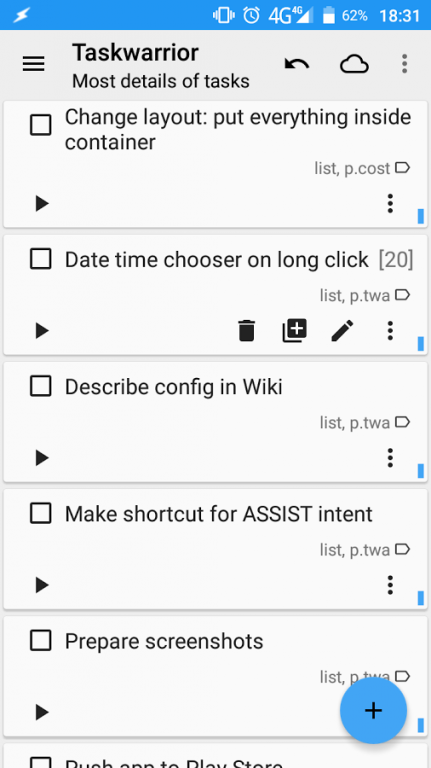Taskwarrior for Android 0.1.1604102123
Free Version
Publisher Description
- Project is not affiliated with the authors of Taskwarrior, but original task binary is embedded into Android application
- Taskwarrior for Android is Free and Open Source application provided as-is and distributed under same MIT license Taskwarrior has
- Because Android application uses task binary for all manipulations with tasks, in general, you can expect exactly same behaviour with original Taskwarrior
- Synchronisation with taskd server works! See https://bitbucket.org/kvorobyev/taskwarriorandroid/wiki/Configuration for more information
- Following task features are implemented already:
- See your tasks using reports
- Add, edit, start, stop, delete tasks
- Annotate and de-annotate
- Run custom search queries
- Undo your changes
- Run custom task commands
- Synchronisation with taskd
- Features below are unique to Android version:
- Create shortcuts to reports and new task templates to Home screen
- Multiple profiles support
- Auto-syncronisation by configurable intervals
- Following features are not implemented at present moment:
- UDAs
- Dependencies
For detailed configuration instruction, please check Wiki page: https://bitbucket.org/kvorobyev/taskwarriorandroid/wiki/Configuration
You can reach developer on Freenode IRC #taskwarrior channel, nickname: kvj
Source code on Bitbucket: https://bitbucket.org/kvorobyev/taskwarriorandroid
About Taskwarrior for Android
Taskwarrior for Android is a free app for Android published in the PIMS & Calendars list of apps, part of Business.
The company that develops Taskwarrior for Android is Konstantin Vorobyev. The latest version released by its developer is 0.1.1604102123.
To install Taskwarrior for Android on your Android device, just click the green Continue To App button above to start the installation process. The app is listed on our website since 2016-04-10 and was downloaded 16 times. We have already checked if the download link is safe, however for your own protection we recommend that you scan the downloaded app with your antivirus. Your antivirus may detect the Taskwarrior for Android as malware as malware if the download link to kvj.taskw is broken.
How to install Taskwarrior for Android on your Android device:
- Click on the Continue To App button on our website. This will redirect you to Google Play.
- Once the Taskwarrior for Android is shown in the Google Play listing of your Android device, you can start its download and installation. Tap on the Install button located below the search bar and to the right of the app icon.
- A pop-up window with the permissions required by Taskwarrior for Android will be shown. Click on Accept to continue the process.
- Taskwarrior for Android will be downloaded onto your device, displaying a progress. Once the download completes, the installation will start and you'll get a notification after the installation is finished.